VPNIFY offers a free VPN service that lets you browse securely without limits, but it shows ads to support the free use. If you want an ad-free experience with extra features, you can subscribe to their Premium version through the App Store, which will bill you for the subscription. VPNIFY itself doesn't handle your payment details—they're securely processed by the App Store. You don’t need to create an account to use VPNIFY, so it doesn’t link your VPN connection to your personal info like your email.
Difficulty
12345678910
Easy Medium Very Hard
Cancelling VPNIFY subscription is relatively easy if done through the usual platforms like Google Play or Apple iOS settings, both of which provide a straightforward cancellation process in a few steps. The process can be completed quickly by navigating to subscriptions within these platforms, although it may require some familiarity with app store settings.
Estimated Time
On average, it takes 10 minutes 00 10 minutes to cancel a VPNIFY - Unlimited VPN subscription.
How to Cancel VPNIFY - Unlimited VPN: Step by Step
If you purchased through the VPNIFY website:
- Visit the VPNIFY Contact Support page.
- Provide necessary details in the support form, including your name and email address.
- State your intention to cancel your subscription in the message box.
- Submit the form and await a confirmation from VPNIFY regarding your cancellation.
If you purchased through Google Play:
- Open the Google Play Store app on your device.
- Tap on the menu icon (three horizontal lines) in the top-left corner.
- Select "Subscriptions" from the menu.
- Find and tap on your VPNIFY subscription.
- Tap on "Cancel Subscription" and follow any on-screen instructions.
If you purchased through Apple App Store:
- Open the Settings app on your iOS device.
- Tap on your name at the top of the settings menu.
- Select "Subscriptions".
- Find and tap on the VPNIFY subscription.
- Tap "Cancel Subscription" and follow the prompts to finalize the cancellation.
If you need assistance, here's how you can get in touch with VPNIFY - Unlimited VPN's support team.
Phone
The phone is not available.

Tips and Tricks for Getting a VPNIFY - Unlimited VPN Refund
- Cancel payments directly through your bank or payment provider to stop further charges when VPNIFY makes cancellation difficult.
- Contact support via email persistently, using clear and firm language requesting immediate cancellation and refund if applicable.
- Document all communication to escalate if initial requests are ignored or denied.
- Request to "turn off automatic renewal" explicitly to prevent the subscription from renewing again.
- Time your cancellation request before the renewal date to avoid being charged for a new subscription period.
- Use forums and Reddit for support by sharing your cancellation issue to get advice and sometimes direct contacts who have successfully canceled.
- If phone cancellation is required, stay calm but firm—reiterate you do not want the service and want confirmation of cancellation.
- Escalate to your bank to dispute charges if VPNIFY does not honor cancellation or refund requests.
- Search for "cancel subscription" or "automatic renewal" in VPNIFY’s app or account settings to try self-service cancellation before contacting support.
- Use precise and formal language like "Please consider this my formal cancellation request" to show seriousness and create a record of intent.
Why Do People Request Refunds from VPNIFY - Unlimited VPN
- Annoying ads on the free tier that disrupt user experience.
- Inability to unblock Netflix, which is a key feature many users look for in a VPN.
- Lack of transparency about VPN encryption protocols, causing concerns about safety and privacy.
- Unclear or suspicious company background, leading to trust issues.
- No refund policy, which frustrates users who want to try before committing.
- Strict cancellation policy requiring cancellation within 3 days of trial to avoid a $30 yearly subscription charge.
- Limited features and uncertainty about the security of protocols used.
VPNIFY - Unlimited VPN Refund Script
Script

Copy
Dear VPNIFY - Unlimited VPN, Support,
I hope this message finds you well. I am writing to request a refund due to a billing issue that arose recently. I noticed an accidental charge on my account that I do not recognize, and I believe it may have been a mistake. I would greatly appreciate your assistance in processing this refund at your earliest convenience.
Thank you for your attention to this matter. I look forward to your prompt response.
Best regards,
VPNIFY - Unlimited VPN Refund Policy
VPNIFY - Unlimited VPN offers a free 3-day trial, after which a premium subscription auto-renews annually at $34.99. To cancel the subscription and avoid being billed for the next period, users must cancel at least one day prior to the renewal date through their Apple Account settings.
The Easiest Way to Get a VPNIFY - Unlimited VPN Refund
If you’re frustrated trying to cancel your subscription, membership, or bill from VPNIFY - Unlimited VPN—or if you didn’t even realize you were being charged—Chargeback can help. Chargeback is a personal subscription manager that automatically detects hidden, recurring charges like Netflix, Hulu, and hundreds of others. With one click, we can cancel unwanted subscriptions, flag suspicious billing, and even initiate refund requests on your behalf. No more waiting on hold or navigating confusing help pages. Just connect your bank or email account, and we’ll take care of the rest.
Start reclaiming your money today with Chargeback
Store VPN LLC Store VPN Service

Editorial Note: These articles reflect the opinions of Chargeback's writers. Everyone's situation is unique; therefore, it is important to conduct your own research and note that our self-help tools are not guaranteed to help with any specific problem.















.svg)
.png)


