Widgetable: Pet & Widget Theme is an app where you can get unlimited access to all its features through a premium subscription. When you subscribe, the payment goes through your iTunes account right when you confirm your purchase. The subscription will automatically renew unless you cancel it at least 24 hours before the current period ends. You can manage your subscription and turn off the auto-renewal anytime in your iTunes Account Settings.
Difficulty
12345678910
Easy Medium Very Hard
The cancellation process involves straightforward steps primarily through the App Store interface, which is familiar to most users. There is no indication of any hidden obstacles or complicated procedures, making it relatively easy to cancel the subscription.
Estimated Time
On average, it takes 10 minutes 00 10 minutes to cancel a Widgetable: Pet & Widget Theme subscription.
How to Cancel Widgetable: Pet & Widget Theme: Step by Step
If you purchased through Widgetable.com:
- Log in to your Widgetable account.
- Navigate to your Account Settings.
- Click on Subscriptions.
- Find the subscription you wish to cancel.
- Click on Cancel Subscription and follow any prompts to confirm.
If you purchased through an App Store (iOS):
- Open Settings on your iPhone or iPad.
- Tap your name at the top.
- Select Subscriptions.
- Locate the Widgetable subscription.
- Tap Cancel Subscription and confirm your cancellation.
If you purchased through Google Play:
- Open the Google Play Store on your Android device.
- Tap the Menu (three horizontal lines) in the top left corner.
- Select Subscriptions.
- Find the Widgetable subscription.
- Tap Cancel Subscription and confirm your action.
If you need assistance, here's how you can get in touch with Widgetable: Pet & Widget Theme's support team.
Phone
The phone is not available.
Site
The site is not available.

Tips and Tricks for Getting a Widgetable: Pet & Widget Theme Refund
- Immediately cancel the free trial right after subscribing to avoid forgetting and to still enjoy the full trial period without being charged.
- Use the app store subscription management by clicking on your profile picture in the app store, navigating to subscriptions, selecting Widgetable, and canceling the subscription there.
- Be persistent if you initially face resistance; multiple cancellations attempts can help ensure the subscription is actually stopped.
- Cancel before the trial or billing period ends to avoid unwanted charges, as cancellations take effect after the current period.
- Keep communication polite but firm if contacting support or forums, emphasizing your wish to stop future charges rather than requesting refunds.
- Document dates and confirmation messages in case of disputes, so you have proof of cancellation requests.
- Escalate to app store customer support if Widgetable’s direct cancellation or support is unresponsive or ineffective.
- Watch for billing statements post-cancellation to catch any erroneous charges early and address them quickly.
- Leverage community forums and Reddit for shared experiences that may reveal timing tricks or nuances specific to Widgetable cancellations.
- Timing matters: perform cancellation on weekdays and not on holidays or weekends for faster processing and response.
Why Do People Request Refunds from Widgetable: Pet & Widget Theme
- Accidental charges after free trial expiration where users thought they had canceled but were still charged the yearly subscription.
- Difficulty figuring out how to cancel the subscription to avoid being charged after free trial expires.
- Concern about automatic renewal turning on without the user's explicit consent.
- Requests for refunds due to unexpected charges especially when users claim they canceled but still got charged.
- User confusion about renewal settings despite checking multiple times, leading to frustration.
- Cancellation process requires navigating app store settings which some users find inconvenient or unclear.
- Users signing up only for free perks but wanting to avoid charges once trial ends.
Widgetable: Pet & Widget Theme Refund Script
Script

Copy
Dear Widgetable: Pet & Widget Theme, Support,
I hope this message finds you well. I am writing to request a refund due to a billing issue that arose recently. I noticed an accidental charge on my account that I do not recognize, and I believe it may have been a mistake. I would greatly appreciate your assistance in processing this refund at your earliest convenience.
Thank you for your attention to this matter. I look forward to your prompt response.
Best regards,
Widgetable: Pet & Widget Theme Refund Policy
Widgetable's subscription automatically renews unless canceled at least 24 hours before the renewal date. To cancel, users must do so through the Apple App Store or Google Play Store subscription management, which stops future billing but allows access until the current billing period ends. Cancellations do not provide refunds for the current period, and there are no prorated refunds for partial periods.
The Easiest Way to Get a Widgetable: Pet & Widget Theme Refund
If you’re frustrated trying to cancel your subscription, membership, or bill from Widgetable: Pet & Widget Theme—or if you didn’t even realize you were being charged—Chargeback can help. Chargeback is a personal subscription manager that automatically detects hidden, recurring charges like Netflix, Hulu, and hundreds of others. With one click, we can cancel unwanted subscriptions, flag suspicious billing, and even initiate refund requests on your behalf. No more waiting on hold or navigating confusing help pages. Just connect your bank or email account, and we’ll take care of the rest.
Start reclaiming your money today with Chargeback
Widgetable Pet & Widget Theme nfctool.asia

Editorial Note: These articles reflect the opinions of Chargeback's writers. Everyone's situation is unique; therefore, it is important to conduct your own research and note that our self-help tools are not guaranteed to help with any specific problem.

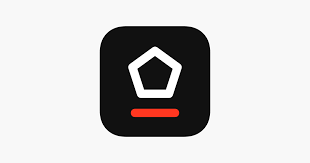














.svg)
.png)


