Overview
Bioma.Health offers a range of health products that are all about keeping your gut healthy and helping with weight management. They provide probiotics, prebiotics, and postbiotics which can help reduce common digestive problems like bloating, gas, constipation, and stomach pain. Their products also support immune health and nutrient absorption. They have special product lines, including those for feminine health to keep things balanced and prevent infections, gummies for hair, skin, and nails, and even ones that promote calmness and better sleep. All their products are vegan-friendly, gluten-free, made in FDA-approved facilities, and easy to take because they come in tasteless capsules. Essentially, it’s a friendly way to improve your overall health starting with your gut.
Difficulty
12345678910
Easy Medium Very Hard
The information was directly gathered from the official Bioma.Health site, describing their product types, benefits, and target uses in clear terms suitable for a general consumer audience.
How to Get a Bioma.Health Refund: Step by Step
If you purchased through Bioma.Health website (direct):
- Email hello@bioma.health to request a refund for your membership subscription.
- If you purchased physical products as part of subscription, request a return with the prepaid shipping label; the $9 shipping cost will be deducted from refund.
- Provide detailed information regarding your refund request and attach any necessary visual proof for product issues.
- Await confirmation from Bioma and a refund processed to your original payment method within 10-30 working days after return receipt.
- If issues arise accessing account or refund process, mention your difficulty in the email to get direct support.
If you purchased through Apple (App Store / iOS):
- Go to reportaproblem.apple.com and sign in with the Apple ID used for the Bioma subscription.
- Click "I'd like to" and select "Request a refund." Choose the reason and select the Bioma subscription.
- Submit your refund request and wait 24-48 hours for an update.
- If needed, cancel the subscription from the Settings app by tapping your Apple ID > Subscriptions > Bioma subscription.
- Use refund request phrasing emphasizing "subscription renewed without notice" or "account was unused" to increase success rate.
If you purchased through Google Play:
- Visit play.google.com and sign in with the Google account used for the Bioma subscription.
- Click your Profile picture > Payments & subscriptions > Budget & order history.
- Find the Bioma subscription order and click "Report a problem." Select the relevant option for refund.
- Fill out the form stating you want a refund and submit.
- Refund decision is typically within 1 to 4 days.
- If over 48 hours since purchase and refund isn’t granted, contact the Bioma app developer directly via Google Play for further assistance.

Tips and Tricks for Getting a Bioma.Health Refund
- Document every communication with Bioma.Health in writing to create a clear paper trail.
- Request refunds within 14 days, the known return window, to increase chances of success.
- Emphasize dissatisfaction clearly and mention any adverse effects experienced from the product.
- Be polite but firm in emails and conversations to maintain a constructive tone.
- Use escalation paths such as requesting to speak with a manager if initial customer service attempts fail.
- Returning all bottles, even empty ones, improves chances of refund acceptance.
- Mention competing products or warranties to encourage a goodwill refund.
- Be persistent with follow-up emails, ideally spaced a few days apart until a resolution is offered.
- Utilize third-party payment dispute resolution (credit card chargeback or PayPal claims) if the company is unresponsive.
- Time your requests during business hours and early in the week for quicker response and processing.
Why Do People Request Refunds from Bioma.Health
- Product not as described or faulty product, requiring detailed information and visual proof for refund eligibility.
- Requesting refund within the 14-day return window from delivery date.
- Product packaging must be original, unopened, and in a condition fit for resale.
- Refund requests linked to subscription cancellations.
- Return shipping cost deduction of $9 from refund amount.
- Failure to meet return deadlines results in no refund.
Bioma.Health Refund Script
Script

Copy
Dear Bioma Health Team,
I am writing to request a refund for an unexpected charge I noticed on my account related to my recent purchase. Unfortunately, the product did not meet my expectations and I would like to initiate a return. As per your refund policy, I understand I have 14 days to do so. Please let me know the next steps to proceed with the return and refund process.
Thank you for your assistance!
Bioma.Health Refund Policy
Bioma.Health allows clients to return delivered goods within 14 days of delivery if the product is faulty or if the goods are unopened and fit for resale. Refunds are processed no later than 14 days after the returned order is verified, but it can take an additional 10–30 working days for the refund to appear in the client's bank account. A $9 fee for return shipping is deducted from the total refund unless the product is faulty.
The Easiest Way to Get a Bioma.Health Refund
If you’re frustrated trying to get a refund from Bioma.Health—or if you didn’t even realize you were being charged—Chargeback can help. Chargeback is a personal subscription manager that automatically detects hidden, recurring charges like Netflix, Hulu, and hundreds of others. With one click, we can cancel unwanted subscriptions, flag suspicious billing, and even initiate refund requests on your behalf. No more waiting on hold or navigating confusing help pages. Just connect your bank or card account, and we’ll take care of the rest.
Start reclaiming your money today with Chargeback

Editorial Note: These articles reflect the opinions of Chargeback's writers. Everyone's situation is unique; therefore, it is important to conduct your own research and note that our self-help tools are not guaranteed to help with any specific problem.

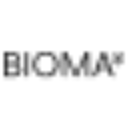














.svg)
.png)


