Overview
Calendly is a user-friendly scheduling tool that helps people easily book appointments and meetings without all the back-and-forth emails. It connects with your calendars to automatically show when you're free and lets you set your own availability and preferences. You can schedule both in-person and virtual meetings by linking video conferencing tools. It also sends reminders so you don’t forget your meetings, and it can handle scheduling for teams by finding common free times. You can share your scheduling link by email or put it on your website. Calendly works for individuals, small businesses, and bigger teams, offering a free plan for personal use and paid plans for teams. It's all about making scheduling simple and saving you time.
Difficulty
12345678910
Easy Medium Very Hard
I found the information directly on Calendly's official website, which clearly explains their services in simple terms aimed at individual consumers. The description matches the main features and benefits Calendly offers without using complex language, making it perfect for explaining to a friend.
How to Get a Calendly Refund: Step by Step
If you purchased through Calendly directly:
- Go to calendly.com and sign in to your account.
- Click on the blue chat bubble located in the bottom-right corner of any Calendly page.
- If you don't see the chat bubble, visit the help site and check troubleshooting access for chat support.
- Request to submit an email ticket via the chatbot by clicking it and choosing to submit an email ticket.
- If prompted, sign in to your account within the chat interface.
- Select the option to "Open an email ticket with a Support Agent."
- In your message, clearly state you are requesting a refund for your subscription payment.
- Use a phrasing angle emphasizing if your subscription renewed without prior notice or your account was unused.
- Send the message and wait for Calendly support to respond and guide you through their refund review process.
Phone
The phone is not available.

Tips and Tricks for Getting a Calendly Refund
- Be persistent and polite: Users who politely but firmly state their case tend to get better results.
- Contact support early: Reach out as soon as you realize you want a refund, ideally within a few days of the charge or subscription renewal.
- Use clear, concise language: Explain why you want a refund without being overly emotional or aggressive.
- Escalate if needed: If the first support rep refuses, ask to speak to a supervisor or a manager for reconsideration.
- Mention billing or payment disputes: Sometimes implying disputing the charge with your payment provider (Stripe, PayPal) can prompt quicker responses.
- Document every interaction: Keep records of all emails and chats to reference back if escalation is needed.
- Timing around subscription periods: Cancelling right after renewal but before heavy use increases chances of partial or full refund.
- Appeal to customer satisfaction: Stress that you’ve been a good customer but circumstances changed and you want a refund as a goodwill gesture.
- Leverage trial periods: If possible, request a refund within the trial period to avoid conflict.
- Use social media or public forums for escalation: If support is unresponsive, a public post tagging Calendly on Twitter or shared in forums sometimes leads to intervention.
Why Do People Request Refunds from Calendly
- Upgrading removed access to account features, leading to customer dissatisfaction.
- Inaccessible customer service when trying to resolve issues or request refunds.
- Feeling misled about the product or subscription benefits and terms.
- Unauthorized addition of a user seat with extra billing charges.
- Being charged for a retired subscription plan without notification.
- Lost meetings due to billing or subscription issues.
- Company closure with continued charges despite loss of email access or ability to use service.
- Misleading billing practices causing unexpected charges.
- Failure to notify about plan changes or cancellations.
- Difficulty contacting support to obtain refunds or resolve billing issues.
Calendly Refund Script
Script

Copy
Dear Calendly Support,
I hope this message finds you well. I am writing to address a billing issue I encountered recently. I mistakenly received an unexpected charge on my account and would like to request a refund for this amount.
I have always appreciated your service, but this incident has caused some dissatisfaction. I would greatly appreciate your help in resolving this matter promptly.
Thank you for your attention to this issue, and I look forward to your swift response.
Best regards,
Calendly Refund Policy
Calendly's refund policy states that fees are generally non-refundable and must be paid in full. However, if a subscription is terminated due to a failure on Calendly's part to correct a non-conformance, a pro-rated refund may be issued for prepaid, unused fees corresponding to the terminated period.
The Easiest Way to Get a Calendly Refund
If you’re frustrated trying to get a refund from Calendly—or if you didn’t even realize you were being charged—Chargeback can help. Chargeback is a personal subscription manager that automatically detects hidden, recurring charges like Netflix, Hulu, and hundreds of others. With one click, we can cancel unwanted subscriptions, flag suspicious billing, and even initiate refund requests on your behalf. No more waiting on hold or navigating confusing help pages. Just connect your bank or card account, and we’ll take care of the rest.
Start reclaiming your money today with Chargeback

Editorial Note: These articles reflect the opinions of Chargeback's writers. Everyone's situation is unique; therefore, it is important to conduct your own research and note that our self-help tools are not guaranteed to help with any specific problem.

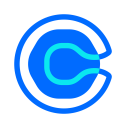














.svg)
.png)


