Overview
Creately is a user-friendly visual collaboration and diagramming platform that helps people work together by creating diagrams, whiteboards, and visual plans easily. It offers thousands of templates like flowcharts, mind maps, org charts, and more to help you organize ideas and projects. Creately works great for many uses including HR planning, project management, IT and software planning, marketing campaigns, manufacturing processes, education, and business process management. It also offers smart tools to connect ideas, people, and data, making teamwork smoother and tasks easier to manage. You can use it for simple brainstorming or detailed strategy planning, either alone or with your team, all in a secure and flexible online workspace.
Difficulty
12345678910
Easy Medium Very Hard
The description is based on the official Creately website, summarizing their main features, services, and target purposes in simple, clear language for general consumers.
How to Get a Creately Refund: Step by Step
If you purchased through Creately.com (direct card payment):
- Log in to your Creately account on creately.com.
- Navigate to your subscription or billing section.
- Locate your current active subscription and ensure it is active; if necessary, cancel the subscription to stop future charges but cancellation alone does not get a refund.
- Prepare a refund request message:
- Politely but firmly state the billing issue and explicitly request a refund.
- Mention if the charge was unauthorized or unexpected.
- Emphasize any technical problems, such as features not working (e.g., PDF export limits or login failures).
- Mention if the subscription renewed without clear notice.
- Highlight that the account was unused or you had a negative experience.
- Send the refund request through any available contact form or support email on creately.com (check contact or help pages carefully).
- If no response or refund is given, send polite follow-up messages and escalate to a manager if possible.
- If direct support is unavailable or unresponsive, consider using a third-party service like Chargeback:
- Connect your bank or card account with Chargeback.
- Chargeback will detect recurring charges, flag billing issues, cancel subscriptions, and initiate refund requests on your behalf.
- Maintain persistence but professionalism throughout the refund request process.
Phone
The phone is not available.

Tips and Tricks for Getting a Creately Refund
- Be persistent but polite: Start with polite emails or chat messages explaining your issue clearly.
- Use clear and specific language: Mention your order number, purchase date, and specific reasons for the refund request without ambiguity.
- Escalate gradually: Begin with customer service chat or email, then escalate to phone conversations if contact details are available, and finally use social media channels like Twitter or LinkedIn to reach higher management.
- Timing matters: Request the refund within a reasonable time frame, ideally as soon as the issue arises or within the stated refund window.
- Document everything: Keep records of all correspondence, including screenshots of chat, email exchanges, and payment receipts.
- Leverage social proof: Sometimes referencing other users’ similar successful refund stories or mentioning your intention to share your experience on forums can prompt quicker resolutions.
- Mention unwanted recurring charges: If the refund is related to unwanted auto-renewal charges, emphasize this fact clearly as companies tend to be more flexible in these cases.
- Check payment method options for chargeback: If direct refunds fail, consider requesting a chargeback through your bank or payment provider as a last resort.
- Be calm and professional even if frustrated; aggressive language can reduce chances of success.
Why Do People Request Refunds from Creately
- Unexpected or extended subscription charges, e.g., being charged for months despite not using the service.
- Inability to cancel subscription, leading to ongoing charges and frustration.
- Non-functioning or limited features, such as PDF export that requires upgrading to a paid plan or does not work at all.
- Software usability issues, like lagging, unintuitive interface, difficulty connecting elements, and poor mobile app performance.
- Deletion of user work when upgrading or paying unexpectedly.
- Refusal to refund unused subscription periods even when requested immediately after purchase.
- Technical issues preventing intended use, such as login and access errors despite payment.
Creately Refund Script
Script

Copy
Dear Creately Support Team,
I hope this message finds you well. I am writing to address a billing issue that I encountered recently. I noticed an unexpected charge on my account that I did not authorize. I believe this may have been an accidental charge during my last transaction.
I have enjoyed using Creately and appreciate the services you provide, but unfortunately, this charge has left me quite dissatisfied. I kindly request a review of my billing situation and would appreciate a refund for the unauthorized charge.
Thank you for your understanding and assistance in resolving this matter swiftly.
Best regards,
[Your Name]
Creately Refund Policy
Creately's refund policy states that all refund requests must undergo an internal approval process, and the company reserves the right to approve or decline refunds at its discretion. Generally, fees are non-refundable, even if a subscription is canceled before its renewal, except in specific instances such as double billing or significant delays in responding to support requests.
The Easiest Way to Get a Creately Refund
If you’re frustrated trying to get a refund from Creately—or if you didn’t even realize you were being charged—Chargeback can help. Chargeback is a personal subscription manager that automatically detects hidden, recurring charges like Netflix, Hulu, and hundreds of others. With one click, we can cancel unwanted subscriptions, flag suspicious billing, and even initiate refund requests on your behalf. No more waiting on hold or navigating confusing help pages. Just connect your bank or card account, and we’ll take care of the rest.
Start reclaiming your money today with Chargeback

Editorial Note: These articles reflect the opinions of Chargeback's writers. Everyone's situation is unique; therefore, it is important to conduct your own research and note that our self-help tools are not guaranteed to help with any specific problem.

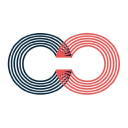














.svg)
.png)


