Overview
Flirtify is a fun and easy-to-use online video chat platform where men can meet women randomly for private one-on-one video chats. It's like an Omegle style roulette but focused on opposite-sex connections. You can chat through video, voice, or text, and if you want to switch to someone new, you can skip to the next person whenever you want. It also has a neat feature that automatically translates messages if you don't speak the same language. The platform is designed to be anonymous and safe, and you can use it on your laptop, phone, or tablet. It's free to try, but to get the full experience, you can buy a membership. With over a million users from 100 countries, it's a popular place to make new connections.
Difficulty
12345678910
Easy Medium Very Hard
The information was taken directly from Flirtify's official website, where they describe their main features and how their service works, including the target audience and key benefits, making the description accurate and consumer-friendly.
How to Get a flirtify Refund: Step by Step
If you purchased through credit/debit card on Flirtify.com:
- Log in to your Flirtify account on flirtify.com.
- Navigate to your account settings by clicking your profile or account icon.
- Check subscription or billing sections for options to manage your subscription and billing.
- If available, locate the refund request section or contact support for refunds by sending an email to support@flirtify.com.
- Explain that the subscription renewed without notice or mention any company fault or technical issue as grounds for refund consideration.
- Ensure you cancel the subscription during or before the refund request process to avoid further charges.
- Refunds, if approved by Flirtify, will be issued through the original payment method.
If you purchased through Apple App Store:
- Open the Settings app on your iPhone or iPad.
- Tap your Apple ID profile at the top of the screen.
- Select 'Subscriptions' to view active subscriptions.
- Find the Flirtify subscription and select it.
- Tap 'Report a Problem' to start the refund request.
- Choose the reason related to unauthorized renewal or lack of usage for a higher chance of approval.
- Submit the request and wait for Apple's response.
If you purchased through Google Play Store:
- Open the Google Play Store app on your Android device.
- Tap the profile icon in the top-right corner.
- Select 'Payments & Subscriptions', then 'Subscriptions.'
- Find your Flirtify subscription and tap it.
- Tap 'Refund' or 'Report a Problem' to open the refund request form.
- Choose a suitable reason like accidental renewal or not using the service.
- Submit your request and wait for a response.
Phone
The phone is not available.
Site
The site is not available.

Tips and Tricks for Getting a flirtify Refund
- Initiate the refund request immediately after realizing dissatisfaction to minimize resistance.
- Be polite and concise in your communication, emphasizing a simple mistake or misunderstanding rather than blaming the company.
- Use clear, calm language that focuses on your experience, avoiding aggressive or emotional language.
- Request a refund through multiple channels such as email, website contact forms, and social media to increase chances of response.
- If the first response is negative, escalate by politely asking to speak with a supervisor or manager.
- Share legitimate reasons for the refund request, such as service not meeting expectations or technical issues that were not resolved.
- Document all communications and mention this if needed to indicate seriousness and preparedness.
- Avoid making threats or accusations as this can lead to immediate denial and less willingness to work with you.
- Request confirmation of refund processing and follow up if no confirmation is received within stated time frames.
- Use timing to your advantage by requesting refunds during business hours and avoiding weekends or holidays when response might be slower.
Why Do People Request Refunds from flirtify
- Initiation of content viewing: Once users start viewing content or participate in even one chat, they lose the right to withdrawal and refund.
- Change of mind before usage: Users can request a refund within 14 days if they have not started viewing any content.
- Faults caused by the company: Refunds may be given at the company's discretion if the company is solely responsible for faults.
- Unauthorized or incorrect orders: Users are responsible for ensuring their order is correct before purchase; incorrect orders may be grounds for refund assessment.
- Violation of terms: If the user's rights to use the services are terminated due to breach of terms, no refunds will be given for unused services.
flirtify Refund Script
Script

Copy
Dear Flirtify Support,
I hope this message finds you well. I am writing to request a refund for a recent charge that I believe was made in error. Unfortunately, I was not satisfied with my experience, and it appears there may have been an accidental billing.
I would appreciate your assistance in resolving this matter promptly. Thank you for your understanding, and I look forward to your response.
Best regards.
flirtify Refund Policy
Flirtify.com does not offer refunds for any unused internal currency once a user's right to use the website and services has been terminated due to a breach of terms. Any payments made are non-refundable regardless of the circumstances surrounding the usage of services.
The Easiest Way to Get a flirtify Refund
If you’re frustrated trying to get a refund from flirtify—or if you didn’t even realize you were being charged—Chargeback can help. Chargeback is a personal subscription manager that automatically detects hidden, recurring charges like Netflix, Hulu, and hundreds of others. With one click, we can cancel unwanted subscriptions, flag suspicious billing, and even initiate refund requests on your behalf. No more waiting on hold or navigating confusing help pages. Just connect your bank or card account, and we’ll take care of the rest.
Start reclaiming your money today with Chargeback

Editorial Note: These articles reflect the opinions of Chargeback's writers. Everyone's situation is unique; therefore, it is important to conduct your own research and note that our self-help tools are not guaranteed to help with any specific problem.

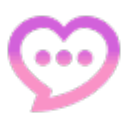














.svg)
.png)


