Overview
Galactic Planner is a service that gives you a personalized astrology calendar based on your birth details. It sends you important astrology dates that can impact your life, helping you plan better for things like travel, work, relationships, and school. The calendar integrates easily with apps like Google Calendar and Apple Calendar, so you get reminders right where you already manage your schedule. You don’t need to know anything about astrology to use it, and you get events explained clearly with fun emojis for quick understanding. It’s like having your own astrologer sending you tips to be ready for whatever life brings, all at an affordable price.
Difficulty
12345678910
Easy Medium Very Hard
The information was directly taken from the official website galacticplanner.com, which clearly states the services offered, how they work, and the benefits in simple terms aimed at everyday users.
How to Get a galacticplanner Refund: Step by Step
If you purchased through GalacticPlanner.com directly:
- Locate the original purchase confirmation email from hello@galacticplanner.com.
- Click the "Manage subscription" link within that email to access your customer portal.
- Confirm your subscription details and cancel your subscription if it has not been canceled yet.
- Email hello@galacticplanner.com with a clear refund request, specifically stating that you are requesting a refund for the monthly subscription and citing that the request is within 24 hours of purchase if applicable.
- In the email, mention if the subscription renewed without notice or if the account was unused to increase your refund chances.
- Wait for a response from GalacticPlanner support for confirmation or further instructions.
If you purchased through Apple (App Store):
- Open the Settings app on your iPhone or iPad.
- Tap your Apple ID at the top of the screen.
- Select Subscriptions.
- Find the GalacticPlanner subscription and tap it.
- Tap Report a Problem and choose Request a Refund.
- Submit your refund request specifying that the subscription renewed without notice or that the service was unused to improve success.
If you purchased through Google Play:
- Open the Google Play Store app on your phone.
- Tap the profile icon in the top right corner, then select Payments & Subscriptions.
- Tap Subscriptions and select the GalacticPlanner subscription.
- Tap Refund or Cancel Subscription.
- If no direct refund option, tap Report a Problem and follow the prompts to request a refund.
- In your message, emphasize that the subscription was unused or automatically renewed without your consent.

Tips and Tricks for Getting a galacticplanner Refund
- Claim financial hardship: Saying you got fired and need the money can speed up getting a refund as reps are trained to respond empathetically.
- Be polite and respectful: Avoid accusatory or demanding language. Use phrases like "I think there's an error" instead of "You messed up." Being nice increases chances of help.
- Clearly explain the problem: Provide a simple, factual statement of the issue without blaming individuals. Stick to facts.
- Request to escalate: If initial customer service is unhelpful, ask politely to speak with a manager or someone authorized to issue refunds.
- Provide proof: Have receipts, order numbers, transaction details, or screenshots ready to substantiate your claim.
- Keep records: Document all communications, including dates, names, and what was promised to maintain a clear timeline.
- Send formal complaints if needed: Write a complaint letter outlining the issue, desired resolution, and next steps if unresolved. Use certified mail or save online submissions.
- Threaten to escalate externally: Mentioning contacting consumer protection agencies, state attorney generals, or the Better Business Bureau can sometimes push the company toward a refund.
- Timing matters: Request refunds promptly and within any stated refund windows, even if the official policy is strict.
- Cancel subscription immediately: If applicable, cancel as soon as you sign up to avoid further charges and strengthen refund eligibility.
Why Do People Request Refunds from galacticplanner
- Annual subscription non-refundable causing dissatisfaction if purchased by mistake.
- Refund requests for monthly subscription must be made within 24 hours.
- Discretionary refund policy leading to uncertainty and frustration among users.
- Perceived inaccuracy of personalized chart information leading to complaints and refund requests.
galacticplanner Refund Script
Script

Copy
Dear GalacticPlanner Team,
I hope this message finds you well. I am writing to request a refund for a recent charge on my account that I believe was made in error. I did not intend to make this purchase, and upon reviewing my account, I noticed the billing issue that occurred.
I would greatly appreciate your assistance in resolving this matter promptly. Thank you for your understanding, and I look forward to your reply.
Best regards,
galacticplanner Refund Policy
Galacticplanner.com's refund policy states that annual subscriptions are non-refundable, while monthly subscriptions can be refunded if the request is made within 24 hours of purchase. The company reserves the right to enforce this policy on a case-by-case basis.
The Easiest Way to Get a galacticplanner Refund
If you’re frustrated trying to get a refund from galacticplanner—or if you didn’t even realize you were being charged—Chargeback can help. Chargeback is a personal subscription manager that automatically detects hidden, recurring charges like Netflix, Hulu, and hundreds of others. With one click, we can cancel unwanted subscriptions, flag suspicious billing, and even initiate refund requests on your behalf. No more waiting on hold or navigating confusing help pages. Just connect your bank or card account, and we’ll take care of the rest.
Start reclaiming your money today with Chargeback

Editorial Note: These articles reflect the opinions of Chargeback's writers. Everyone's situation is unique; therefore, it is important to conduct your own research and note that our self-help tools are not guaranteed to help with any specific problem.















.svg)
.png)


