Overview
Games-freak.co offers a subscription-based gaming service where you get unlimited access to over 150 high-quality games across five popular genres. You don't need to download anything, and there are no ads or hidden purchases. The games are suitable for all ages, and you can play them on your smartphone, tablet, or PC anytime, anywhere. New games are added regularly, and you can cancel the subscription whenever you want.
Difficulty
12345678910
Easy Medium Very Hard
The official website clearly states the main features and services, highlighting the subscription model, no downloads, no ads, multi-device access, and a large collection of games for all ages.
How to Get a games-freak Refund: Step by Step
If you purchased through Credit Card:
- Locate your credit card statement to identify the charge from games-freak.co.
- Contact the customer support of games-freak.co via email at support@games-freak.co or phone at +31 20 225 ....
- Request a refund by specifying the exact transaction, emphasizing if the subscription was renewed without notice or the account was unused.
- If no response or refusal, contact your credit card issuer to dispute the charge, providing transaction details and communication with games-freak.co.
If you purchased through PayPal:
- Log in to your PayPal account.
- Go to "Activity" and find the transaction made to games-freak.co.
- Click on the transaction and select "Report a problem."
- Choose the reason related to unauthorized or unwanted subscription renewal.
- File a dispute/claim following PayPal dispute resolution prompts, mentioning if the subscription renewed without notification or was unused.
If you purchased through Apple App Store:
- Open the Settings app on your iPhone or iPad.
- Tap your Apple ID at the top of the screen.
- Go to "Subscriptions" to locate the games-freak.co membership/subscription.
- Choose the subscription and select "Report a Problem" or "Cancel Subscription" if required to claim refund.
- Alternatively, open a browser to reportaproblem.apple.com, sign in with your Apple ID, find the purchase, and select "Report a Problem."
- In your message, emphasize that the subscription was renewed without prior notice or that the service was unused to increase refund chances.
If you purchased through Google Play:
- Open the Google Play Store app.
- Tap the profile icon and select "Payments & subscriptions."
- Go to "Budget & history" or "Subscriptions" to find your games-freak.co purchase.
- Select the relevant purchase and tap "Request a refund" or "Report a problem."
- Follow instructions to complete the refund request.
- Mention that the subscription renewed without your knowledge or that the account was unused to politely strengthen your refund claim.
Phone
The phone is not available.
Email
The email is not available.

Tips and Tricks for Getting a games-freak Refund
- Request refunds promptly, ideally within a few days of purchase or encountering the issue.
- Use polite and respectful language when communicating your refund request.
- Claim the product is defective or does not work as intended to increase chances of approval.
- Escalate your request through multiple channels such as direct emails, social media, or platform support if initial attempts fail.
- Leverage refund options through the platform where the purchase was made (e.g., Google Play order history refund request).
- Be consistent but avoid abuse by not spamming refund requests, which can lead to denial.
- Timing is key—try requesting a refund during off-peak hours or weekends when support may be more lenient.
- Document your issues clearly with screenshots or descriptions when possible to support your claim.
- Mention consumer protection rights or "illegal changes" if applicable to strengthen your case.
Why Do People Request Refunds from games-freak
- Accidental transactions - purchasing a game by mistake.
- Technical issues - the game does not work properly or has bugs.
- Disappointment with the game - the game does not meet expectations.
- Game not accessible or fully used - such as if the game is no longer accessible or has not been played sufficiently.
- Refund policy restrictions - for example, requests outside the allowed time frame (often 14 days) or extensive use beyond a limited playtime.
- Abuse of refund system - requesting refunds too frequently or after receiving bans may lead to denial.
games-freak Refund Script
Script

Copy
Hello,
I am writing to address a billing issue regarding a recent charge on my account that I did not authorize. After reviewing my transaction history, I believe this may have been an accidental charge.
Given the circumstances, I kindly request a refund for this transaction. I appreciate your prompt attention to this matter and look forward to your response.
Thank you for your understanding.
games-freak Refund Policy
The refund policy of games-freak.co allows customers to request a refund within 14 days of the purchase date for their subscription services. Refunds are only issued if the customer has not used the purchased service, and all refund requests are reviewed on a case-by-case basis according to their specific terms.
The Easiest Way to Get a games-freak Refund
If you’re frustrated trying to get a refund from games-freak—or if you didn’t even realize you were being charged—Chargeback can help. Chargeback is a personal subscription manager that automatically detects hidden, recurring charges like Netflix, Hulu, and hundreds of others. With one click, we can cancel unwanted subscriptions, flag suspicious billing, and even initiate refund requests on your behalf. No more waiting on hold or navigating confusing help pages. Just connect your bank or card account, and we’ll take care of the rest.
Start reclaiming your money today with Chargeback

Editorial Note: These articles reflect the opinions of Chargeback's writers. Everyone's situation is unique; therefore, it is important to conduct your own research and note that our self-help tools are not guaranteed to help with any specific problem.

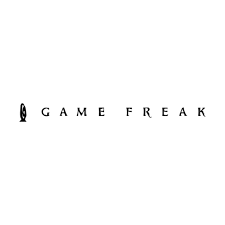














.svg)
.png)


