Overview
GetNaughty.com is a fun and easy-to-use website where people looking for casual, no-strings-attached hookups can connect with others nearby. It has a big community of active members who want playful and naughty dating experiences. The site lets you quickly chat, share photos, and find singles who match your interests, no matter your preferences or orientation. Popular ways to use the site include finding naughty hookups, one night stands, couples hookups, discreet meetings, and more. It’s all about simple, direct connections with people close to you.
Difficulty
12345678910
Easy Medium Very Hard
The description is based directly on the official information from the GetNaughty.com homepage which clearly outlines the main services and target audience of the platform in simple terms.
How to Get a getnaughty Refund: Step by Step
If you purchased through Credit/Debit Card directly on getnaughty.com:
- Locate your transaction details such as the full name on the account, date of transaction, amount charged, the first four and last four digits of the card used, registered email, and website name.
- Contact getnaughty billing or support by visiting their contact page (http://www.benaughty.com/contactus.php) or the support/contact page on getnaughty.com if available, and submit a refund request including the transaction details.
- State clearly you want a refund for the membership subscription charge. Include that if you have not used the service and it has been less than 7 days, you expect a full refund.
- If the refund is denied and you believe you were misled about the terms or did not authorize charges, contact your bank to dispute the transaction and request a chargeback. Your bank can block further charges and help you recover funds.
If you purchased through PayPal:
- Log in to your PayPal account and go to the "Activity" or "Transactions" section.
- Find the transaction for your getnaughty membership.
- Click on the transaction and select "Report a problem" or "Dispute this transaction." Follow the prompts to open a dispute.
- Explain that the subscription renewed without your notice or that you have not used the service and seek a full refund.
- Communicate clearly and politely in the dispute messages. Be firm but factual about the unauthorized or unused subscription charge.
If you purchased through Apple App Store:
- Open a web browser and navigate to https://reportaproblem.apple.com.
- Sign in with your Apple ID that was used for the purchase.
- Under "I'd like to," select "Request a refund."
- Choose the reason, preferably highlighting that the subscription renewed without notice or that you did not use the service.
- Note: If cancellation is required before refund, cancel the subscription first in Settings > Apple ID > Subscriptions on your iPhone or Mac.
If you purchased through Google Play Store:
- Open the Google Play Store app on your Android device.
- Tap your profile icon and select "Payments & subscriptions."
- Tap "Subscriptions" and find your getnaughty membership subscription.
- Tap "Cancel subscription" if it is still active.
- Return to the main menu and tap "Account" > "Purchase history." Find the purchase and tap "Report a problem."
- Select the option that matches your refund reason (e.g., unauthorized charge, service not as described).
- Submit the refund request form.
- Use messaging that emphasizes you were charged without notice or have not used the subscription to increase chances of refund approval.
Email
The email is not available.
Site
The site is not available.

Tips and Tricks for Getting a getnaughty Refund
- Clearly and firmly state "I want to cancel my subscription" at every interaction to avoid any confusion.
- Be polite but assertive in your communication; persistent firmness often helps.
- Don't negotiate or accept counteroffers; stick to your refund request firmly.
- Prepare to speak with retention specialists and be ready to firmly repeat your refund request despite their attempts to keep you subscribed.
- Record dates and times of all calls, chats, or messages to create a paper trail you can reference later.
- Escalate the issue by asking for supervisors or a "resolution management team" if initial agents refuse the refund.
- Call during business hours to maximize chances of reaching live agents who can process refunds.
- Be patient and prepared for delays; refunds can take weeks, so follow up regularly but firmly.
- Avoid initiating disputes or chargebacks immediately, as this can prolong resolution; try to solve directly with the company first.
- Use specific refund reasons such as "unauthorized charge," "subscription renewed without notice," or "service was unused" to strengthen your case.
- Use a clear refund request script, mentioning you did not use the service and want a refund for the membership subscription charge.
- If paying via PayPal, Apple, or Google Play, use the respective platform's dispute or refund mechanisms but still communicate with getnaughty directly.
- Be aware of the 14-day refund request window and act quickly within that timeframe.
- Mention any misleading tactics or fake profiles if applicable, as many users reported these as reasons for refund requests.
Why Do People Request Refunds from getnaughty
- Unexpected or multiple charges after free trials or initial payment.
- Difficulty canceling membership or subscription.
- Fake profiles or duplicate profiles leading to disappointment.
- Deceptive tactics requiring more payments to interact or meet others.
- No real contact with genuine people, only automated or fake messages.
- No refunds given despite dissatisfaction or issues.
- Feeling scammed or ripped off due to deceptive practices and false promises.
getnaughty Refund Script
Script

Copy
Hello,
I hope this message finds you well. I am writing to address a billing issue I experienced with my recent account charge on getnaughty.com. Unfortunately, it appears that I have been incorrectly billed, and I have not utilized the service as intended.
I kindly request a refund for this charge. I appreciate your attention to this matter and look forward to your prompt response.
Thank you for your assistance.
Best regards,
getnaughty Refund Policy
Getnaughty.com offers a refund policy that allows users to request a refund if they are not satisfied with the service. However, there are conditions: users have 14 days to request a refund, and it may only be a partial refund depending on the circumstances, with all refund requests subject to approval.
The Easiest Way to Get a getnaughty Refund
If you’re frustrated trying to get a refund from getnaughty—or if you didn’t even realize you were being charged—Chargeback can help. Chargeback is a personal subscription manager that automatically detects hidden, recurring charges like Netflix, Hulu, and hundreds of others. With one click, we can cancel unwanted subscriptions, flag suspicious billing, and even initiate refund requests on your behalf. No more waiting on hold or navigating confusing help pages. Just connect your bank or card account, and we’ll take care of the rest.
Start reclaiming your money today with Chargeback

Editorial Note: These articles reflect the opinions of Chargeback's writers. Everyone's situation is unique; therefore, it is important to conduct your own research and note that our self-help tools are not guaranteed to help with any specific problem.

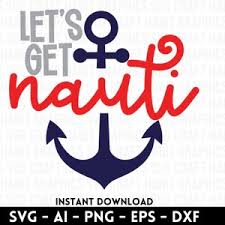














.svg)
.png)


