Overview
Kidslox is a parental control app that helps parents manage and protect their kids' phone and tablet use in an easy way. With Kidslox, parents can block certain apps, set daily screen time limits, and create schedules for when kids can use their devices. It also lets parents lock the device instantly whenever needed and track the location of their child’s device for safety. Kidslox filters out inappropriate websites and keeps kids away from harmful content online. You can get detailed reports on how your child uses their phone, and the app works across both iPhone and Android devices. Plus, parents can control up to 10 devices from one account. Overall, it’s a handy tool to keep kids safe and balanced while using their devices.
Difficulty
12345678910
Easy Medium Very Hard
The information is directly sourced from the official Kidslox website, which details the key features and services offered in simple terms suitable for consumer understanding.
How to Get a Kidslox Refund: Step by Step
If you purchased through Kidslox.com directly:
- Go to kidslox.com and log into your account or enter your Kidslox PIN if already logged in.
- Navigate to Account > Kidslox subscription.
- Cancel your subscription by scrolling down and tapping 'Cancel subscription'. This step is necessary before requesting a refund.
- Contact Kidslox customer support via their website contact form or support email, providing your account details and explaining that you have canceled but want a refund for the recent charge.
- In your refund request, emphasize any of the following angles depending on your situation:
- The subscription renewed without clear or timely notice.
- Your account was unused after renewal.
- The charge was accidental or unauthorized.
If you purchased through Apple (App Store):
- Open the Settings app on your iOS device.
- Tap your Apple ID at the top.
- Tap Subscriptions.
- Find and select the Kidslox subscription.
- Tap Cancel Subscription if not already canceled.
- Go to reportaproblem.apple.com and sign in with the Apple ID used for purchase.
- Locate the Kidslox subscription purchase and tap "I'd like to" > "Request a refund".
- Select your reason from options and submit the request.
- In your refund message, mention that the subscription renewed without notice or the app was unused.
- Wait 24 to 48 hours for Apple's response to your refund request.
If you purchased through Google Play:
- Go to play.google.com.
- Click your profile picture at the top right.
- Go to Payments & subscriptions > Budget & order history.
- Find the Kidslox subscription order and click Report a problem.
- Select the option that best fits your refund situation.
- Fill out the form and clearly state you want a refund.
- Submit the request.
- In your message, stress that the subscription renewed without notice or was unused.
- Expect a decision within 1 to 4 days.

Tips and Tricks for Getting a Kidslox Refund
- Be polite but persistent: Contact Kidslox support multiple times if your initial request is denied, each time politely reiterating your refund request and emphasizing unresolved issues.
- Act quickly: Initiate the refund request as soon as you realize the app is not satisfactory or was purchased unintentionally to improve chances of success.
- Use clear, firm language: Clearly state that the product did not meet your expectations or failed to function as advertised.
- Leverage payment provider options: If direct requests are ignored or denied, escalate by requesting a chargeback from your payment provider or bank.
- Detail the impact: Explain how the app negatively affected your device or user experience (e.g., slowed performance, VPN issues), making it unusable for intended purposes.
- Request cancellation and refund simultaneously: Ask for both cancellation of service and a refund to avoid further charges.
- Document communications: Keep copies of all communications with Kidslox support for evidence if escalation is needed.
- Example refund request language: "Dear Kidslox Support, I kindly request a refund for this charge, as I believe it was made in error. Thank you for your understanding and assistance in resolving this matter promptly."
Why Do People Request Refunds from Kidslox
- Unintended purchases and subscription renewals without user consent
- Failure to deliver promised parental control services
- App is buggy and does not work properly on certain devices (especially older iOS devices or Chromebooks)
- Technical issues causing phones to require resets or malfunction while Kidslox is installed
- Difficulty uninstalling the app or deleting user account without Kidslox support assistance
- Incorrect blocking of apps or device features or failure to effectively control device usage as expected
- VPN-based blocking system can be easily disabled by children deleting the VPN
- Glitches and delayed updates to the app’s blocking lists
- Limited device management capabilities leading to insufficient parental control
- Overly basic functionality not meeting user expectations for comprehensive parental control
- Poor and unhelpful customer service, including refusal of refunds
Kidslox Refund Script
Script

Copy
Dear Kidslox Support,
I hope this message finds you well. I am writing to bring to your attention a recent billing issue I encountered. I noticed an accidental charge on my account that I did not intend to authorize. I have been a satisfied customer until now, but this situation has caused me some concern.
I kindly request a refund for this charge, as I believe it was made in error. Thank you for your understanding and assistance in resolving this matter promptly.
Best regards,
[Your Name]
Kidslox Refund Policy
Kidslox offers a money-back guarantee, allowing users to request a refund if they are not satisfied with the service within a specified period after purchase. However, exact details on the refund duration or conditions are not clearly outlined in their easily accessible resources.
The Easiest Way to Get a Kidslox Refund
If you’re frustrated trying to get a refund from Kidslox—or if you didn’t even realize you were being charged—Chargeback can help. Chargeback is a personal subscription manager that automatically detects hidden, recurring charges like Netflix, Hulu, and hundreds of others. With one click, we can cancel unwanted subscriptions, flag suspicious billing, and even initiate refund requests on your behalf. No more waiting on hold or navigating confusing help pages. Just connect your bank or card account, and we’ll take care of the rest.
Start reclaiming your money today with Chargeback

Editorial Note: These articles reflect the opinions of Chargeback's writers. Everyone's situation is unique; therefore, it is important to conduct your own research and note that our self-help tools are not guaranteed to help with any specific problem.

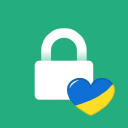














.svg)
.png)


