Overview
Sitechecker at sitechecker.pro is a user-friendly online service that helps you keep your website healthy and easy to find on Google. It offers tools that automatically check your website for technical problems and SEO issues that might affect how well your site ranks in search results. You can track how your website ranks for specific keywords, monitor important changes on your site, and get alerts if anything needs your attention. It pulls data from popular Google tools and combines them all into one simple dashboard so you don’t have to look in lots of places. They also provide free SEO tools for quick checks, like testing your site’s safety, checking broken links, and seeing how fast your pages load. It’s like having a helpful assistant that watches over your website to make sure it stays visible and runs smoothly, even if you’re not an expert.
Difficulty
12345678910
Easy Medium Very Hard
The information is directly taken from the official sitechecker.pro website's descriptions of their services and features and is simplified to be consumer-friendly as requested.
How to Get a sitechecker Refund: Step by Step
If you purchased through Sitechecker.pro directly:
- Go to the Sitechecker.pro website and log in to your account.
- Locate the contact support option (usually in the help center or support section).
- Send an email to support@sitechecker.pro explaining your refund request.
- Mention that you are within the first 48 hours of your initial payment, as refunds are only provided during this period according to their policy.
- Provide your account details, subscription information, and transaction details to speed up processing.
- Wait for a response from the support team regarding the refund status.
Phone
The phone is not available.
Email
The email is not available.

Tips and Tricks for Getting a sitechecker Refund
- Contact support immediately within the first 48 hours after the initial payment to be eligible for a refund.
- Be polite but firm in your communication; avoid aggressive language to keep the interaction professional.
- Use clear and concise language explicitly stating you want a refund for the initial payment.
- Reference the 48-hour refund window early in your messages to remind them of the eligibility period.
- Escalate the issue to a supervisor or manager if the initial support agent refuses your refund request.
- Utilize multiple contact methods such as email, live chat, and social media to increase visibility of your refund request.
- Document all correspondence meticulously to keep track of your communication history.
- Request confirmation from support that your refund request has been received and is being processed.
- Act quickly since refund eligibility is strictly limited to the first 48 hours after subscription.
- Appeal politely and persistently if your initial refund request is denied, maintaining professionalism throughout.
Why Do People Request Refunds from sitechecker
- Inability to cancel subscription easily: Many users report that the cancel subscription button does not work or is difficult to use, leading to frustration and refund requests.
- Automatic recurring charges: Users experience unwanted ongoing billing because their subscription was not properly canceled.
- Short refund eligibility window: Refunds are only provided if requested within the first 48 hours of subscription start, which users sometimes find restrictive.
- Technical issues with the platform: Problems such as live chat not working or features not performing as expected contribute to dissatisfaction.
- Inaccuracy in data or results: Some users report the SEO tools or SERP tracking were not as accurate or reliable as expected.
- Delayed problem resolutions: Complaints about slow responses to reported errors or issues affecting user experience.
sitechecker Refund Script
Script

Copy
Dear SiteChecker Team,
I hope this message finds you well. I am writing to address a billing issue I have encountered regarding my recent charge for your service. Unfortunately, the charge was an accidental oversight, and I would like to request a refund for this transaction.
I appreciate your attention to this matter and would be grateful if you could assist me with the refund process. Thank you for your understanding and support.
Best regards,
sitechecker Refund Policy
Sitechecker.pro offers a refund for the initial payment only if requested within the first 48 hours after the subscription begins. After this period, no refunds are provided.
The Easiest Way to Get a sitechecker Refund
If you’re frustrated trying to get a refund from sitechecker—or if you didn’t even realize you were being charged—Chargeback can help. Chargeback is a personal subscription manager that automatically detects hidden, recurring charges like Netflix, Hulu, and hundreds of others. With one click, we can cancel unwanted subscriptions, flag suspicious billing, and even initiate refund requests on your behalf. No more waiting on hold or navigating confusing help pages. Just connect your bank or card account, and we’ll take care of the rest.
Start reclaiming your money today with Chargeback

Editorial Note: These articles reflect the opinions of Chargeback's writers. Everyone's situation is unique; therefore, it is important to conduct your own research and note that our self-help tools are not guaranteed to help with any specific problem.

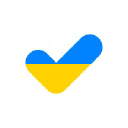














.svg)
.png)


