Overview
Spitfire Audio is a company that creates high-quality sounds and virtual instrument libraries for people who make music. Whether you're a professional musician or just starting out, you can buy their sound libraries to use in your music projects. When you buy from them, you also help support the musicians, composers, and studios involved because they get paid for their work too. They also offer helpful advice and support to get you set up and using their sounds, plus a friendly community where you can interact with others and get tips.
Difficulty
12345678910
Easy Medium Very Hard
The information is directly from Spitfire Audio's official about page, which clearly explains their services, target audience, and additional support features in simple terms suitable for consumers.
How to Get a Spitfire Audio Refund: Step by Step
If you purchased through Spitfire Audio direct (credit/debit card or PayPal):
- Go to the Spitfire Audio support page: spitfireaudio.com/support.
- Submit a support request using the contact form or provided contact methods, clearly stating:
- That you have purchased a subscription or membership and you want a refund.
- Mention that it is within 14 days of purchase and that you have not downloaded the product or used the service.
- If the subscription renewed without your explicit notice, mention this to increase refund success.
- Wait for a response from Spitfire Audio support regarding your refund.
- They will process the refund if it meets their criteria (purchase within 14 days and product not downloaded or service not used).
If you purchased through Apple (iOS App Store):
- Open the Settings app on your iPhone or iPad.
- Tap your Apple ID at the top of the screen.
- Select "Subscriptions."
- Find the Spitfire Audio subscription in your list and tap it.
- Tap "Report a Problem" or go to reportaproblem.apple.com in a web browser.
- Choose the refund option and select the reason related to unauthorized or unwanted renewal or accidental purchase.
- When submitting your refund request, emphasize:
- The subscription renewed without your prior notice or consent.
- The subscription was inactive or unused during the renewal period.
If you purchased through Google Play Store:
- Open the Google Play Store app on your Android device.
- Tap the profile icon in the top right corner.
- Select "Payments & subscriptions."
- Tap "Subscriptions."
- Locate the Spitfire Audio subscription and select it.
- Tap "Cancel subscription" to stop future charges.
- Then tap "Request a refund" or "Report a problem."
- Choose a reason related to accidental renewal or unused subscription.
- When describing your refund request, mention:
- The subscription charged you without your awareness.
- You did not use the subscription service.
Phone
The phone is not available.
Email
The email is not available.

Tips and Tricks for Getting a Spitfire Audio Refund
- Contact support immediately using the live chat feature on the Spitfire Audio website, as this is often the quickest method to get a direct response.
- Politely insist on a refund within the 14-day purchase window, referencing their refund timeframe without sounding confrontational.
- Avoid mentioning product downloads as downloading makes refunds less likely; if already downloaded, emphasize any technical issues or dissatisfaction instead.
- Request store credit as an alternative if a direct refund is refused, as this sometimes yields better results.
- Use clear, respectful, and calm language throughout communication rather than aggressive or emotional tones.
- Escalate by asking to speak to a manager or higher-level support if initial attempts fail, but remain courteous.
- Engage with the community forums or Reddit to gather recent user experiences and mention these subtly to support your case.
- Make your refund request soon after purchase, ideally within the first few days to avoid skepticism or denial.
- Persist with follow-ups without bombarding support to keep your request visible while maintaining professionalism.
Why Do People Request Refunds from Spitfire Audio
- Accidental orders where customers purchased a product by mistake and want a refund before downloading.
- Dissatisfaction with product quality or that the product does not meet expectations based on reviews or previews.
- Preference mismatch, where users find the product's sound, style, or capabilities do not suit their needs or taste.
- Complexity or learning curve making the product difficult to use or integrate into their workflow.
- Technical issues or faults that impede proper usage, though these are less commonly cited.
- Unwillingness to accept no refund policy after downloading the product.
Spitfire Audio Refund Script
Script

Copy
Dear Spitfire Audio Support,
I hope this message finds you well. I am writing to address a billing issue I encountered regarding an accidental charge on my account. I did not intend to make this purchase, and I am disappointed that it has resulted in this unintended expense.
Given the circumstances, I kindly request a refund for this charge. I believe I am eligible for a refund as it falls within your policy guidelines.
Thank you for your attention to this matter. I look forward to your prompt response.
Best regards,
Spitfire Audio Refund Policy
Spitfire Audio's refund policy allows customers to request a refund within 30 days of receiving their order. To obtain a refund, customers must contact the company and return any items within 14 days of cancellation. However, customers are responsible for the return shipping costs unless the item was sent in error or is faulty.
The Easiest Way to Get a Spitfire Audio Refund
If you’re frustrated trying to get a refund from Spitfire Audio—or if you didn’t even realize you were being charged—Chargeback can help. Chargeback is a personal subscription manager that automatically detects hidden, recurring charges like Netflix, Hulu, and hundreds of others. With one click, we can cancel unwanted subscriptions, flag suspicious billing, and even initiate refund requests on your behalf. No more waiting on hold or navigating confusing help pages. Just connect your bank or card account, and we’ll take care of the rest.
Start reclaiming your money today with Chargeback

Editorial Note: These articles reflect the opinions of Chargeback's writers. Everyone's situation is unique; therefore, it is important to conduct your own research and note that our self-help tools are not guaranteed to help with any specific problem.

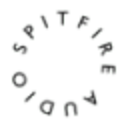














.svg)
.png)


