Overview
Sudowrite is an AI writing partner aimed at helping people write stories, novels, or screenplays faster and better. It offers tools to brainstorm ideas, create character names, plot twists, and even whole chapters. It has plugins that let you talk to your characters or get feedback on your writing. There's a special writing canvas where you can explore story ideas and themes easily. Sudowrite also helps you organize your drafts and chapters, and even creates art based on your descriptions. Think of it like a creative buddy that's always ready to help you come up with ideas and finish your writing projects.
Difficulty
12345678910
Easy Medium Very Hard
The description is taken directly from the official Sudowrite.com website where it describes its key features and main services in simple terms suitable for consumers.
How to Get a Sudowrite Refund: Step by Step
If you purchased through Sudowrite directly:
- Log in to your Sudowrite account on sudowrite.com.
- Click on the Settings (⚙️) gear icon at the top right corner of the dashboard.
- Select "Manage Membership."
- This section allows you to view subscription details and billing options.
- There is no formal refund flow available directly through the site, but you must have an active subscription to use AI functions.
- To request a refund, send a detailed email to hi@sudowrite.com including:
- A mention that the subscription renewed without notice or you did not use the service.
- That you are requesting a refund due to dissatisfaction or unused service.
- Wait for a response from Sudowrite support to confirm your refund status.
If you purchased through Apple App Store:
- Open the Settings app on your iPhone or iPad.
- Tap your Apple ID at the top of the screen.
- Select Subscriptions from the list.
- Find and tap on the Sudowrite subscription.
- Tap Report a Problem or open https://reportaproblem.apple.com/ on a web browser.
- Choose the Sudowrite subscription and select Request a Refund.
- Use messaging tactics such as "subscription renewed without notice" or emphasize that the account was unused to increase the likelihood of a refund.
- Follow the on-screen instructions to complete the refund request.
If you purchased through Google Play:
- Open the Google Play Store app on your Android device.
- Tap the menu icon (three horizontal lines) and choose Subscriptions.
- Locate the Sudowrite subscription and tap it.
- Select Report a problem and choose I want to request a refund.
- Fill out the form and submit it.
- Mention that the subscription renewed unexpectedly or was unused for better chances at a refund.
Email
The email is not available.

Tips and Tricks for Getting a Sudowrite Refund
- Send a detailed, polite, and firm email to hi@sudowrite.com explaining your issue such as unexpected subscription renewal or dissatisfaction with service.
- State clearly you want a refund due to unused service or problems encountered.
- Document all interactions including subscription details, payments, and communications with support.
- Request written confirmation of your refund request and a timeline for resolution.
- Be persistent but calm; follow up multiple times if necessary without aggression.
- Escalate support requests through email or contact forms if initial responses are unsatisfactory.
- Mention other users’ similar problems found on forums like Reddit to strengthen your case.
- Avoid public complaints as first step; try private communication first.
- If full refund is denied, negotiate for a partial refund or account credit.
- Request refund promptly after the issue or unexpected charge appears.
- If purchased via app stores, use Apple or Google’s refund reporting tools, citing unexpected renewal or unused subscription.
- Use respectful language and avoid aggressive tones to maintain good rapport with support team.
- Consider chargeback services if Sudowrite refuses refund, but only as last resort.
Why Do People Request Refunds from Sudowrite
- AI writing quality issues: Output does not match user's writing style or instructions, generating text in wrong perspective or ignoring corrections.
- Difficulty controlling AI: User struggles to nudge the AI in desired direction, requiring extensive rewriting.
- Unfulfilled credit promises: Receiving fewer credits than advertised or promised.
- Non-functioning features: Features or functions do not work properly despite credit usage.
- Unauthorized or continued charges: Being charged after cancellation or subscription issues.
- Credit disappearance: Credits being wiped or disappearing without user action.
- Lack of refunds or refusal to refund: Requests for refunds being denied or ignored.
- Poor customer support: Slow or no responses to complaints or refund requests.
- Ambiguous terms and conditions: Unclear policies, especially about intellectual property ownership.
- Billing and subscription issues: Difficulty cancelling, no confirmation of cancellation, repeated billing without consent.
Sudowrite Refund Script
Script

Copy
Hello Sudowrite Team,
I hope this message finds you well. I am writing to bring to your attention a billing issue I encountered recently. It seems that I was charged for a subscription that I did not intend to renew, which has caused some confusion and dissatisfaction on my end.
I would greatly appreciate it if you could process a refund for this charge at your earliest convenience. Thank you for your understanding and assistance with this matter.
Best regards,
Sudowrite Refund Policy
Sudowrite does not provide refunds upon cancellation due to the nature of digital services. However, if you downgrade to a lower tier plan, you will still have access to the service for the time remaining on your subscription without a monetary refund.
The Easiest Way to Get a Sudowrite Refund
If you’re frustrated trying to get a refund from Sudowrite—or if you didn’t even realize you were being charged—Chargeback can help. Chargeback is a personal subscription manager that automatically detects hidden, recurring charges like Netflix, Hulu, and hundreds of others. With one click, we can cancel unwanted subscriptions, flag suspicious billing, and even initiate refund requests on your behalf. No more waiting on hold or navigating confusing help pages. Just connect your bank or card account, and we’ll take care of the rest.
Start reclaiming your money today with Chargeback

Editorial Note: These articles reflect the opinions of Chargeback's writers. Everyone's situation is unique; therefore, it is important to conduct your own research and note that our self-help tools are not guaranteed to help with any specific problem.

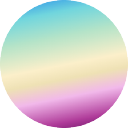














.svg)
.png)


