Overview
Zoho Subscriptions is a service that helps businesses manage and bill customers who pay on a subscription basis. It lets businesses create different plans with set amounts and billing schedules, and it automatically handles payments securely through popular payment gateways like Stripe and Authorize.Net. Customers can easily manage their subscriptions through a customer portal. The service also includes tools for tracking transactions, sending payment reminders, and generating sales and revenue reports. Plus, it integrates with other popular apps and services like Zoho CRM, Slack, and Gmail to make workflows smoother. Overall, it's designed to make subscription billing and management simple and hassle-free.
Difficulty
12345678910
Easy Medium Very Hard
The information was directly sourced from the official Zoho Subscriptions help overview page, which clearly lists the main features and services offered by Zoho Subscriptions in straightforward terms.
How to Get a zohosubscriptions Refund: Step by Step
If you purchased through Zoho Subscriptions directly:
- Log in to your Zoho Subscriptions account at zohosubscriptions.com.
- Go to the Customers tab and select your customer profile or your account details.
- Click on the Transactions tab and look for payments related to your subscription.
- If there is an open credit note available for your transaction, select it and click the "Refund" button.
- Enter the refund amount you want (partial or full) and click Save to process the refund.
- If the refund is due to a subscription downgrade, the refund will be processed back to your card if it was raised online; otherwise, it will be refunded offline.
- If no direct refund option is visible or accessible, send an email to support@zohocorp.com with details of your refund request.
Site
The site is not available.

Tips and Tricks for Getting a zohosubscriptions Refund
- Cancel your subscription early within the 15-45 day refund window to increase chances.
- Keep detailed records such as emails, confirmations, and screenshots of your subscription and cancellation.
- Use polite but firm language in all communications, specifically stating your cancellation date and eligibility for refund.
- Email multiple support addresses including payments@zohocorp.com, cancellation@zohocorp.com, social-support@zohocorp.com to ensure your request is seen.
- Persistently follow up every few days to push the refund forward.
- Request prorated refunds if a full refund is denied.
- Escalate publicly on forums like Reddit or other social platforms if private requests fail to get a response.
- Allow 1-2 weeks for refund processing after confirmation.
- Consider payment disputes through your bank or PayPal as a last resort but avoid chargebacks at the start.
- Act quickly after noticing erroneous charges or subscription errors, and before auto-renewals occur.
- Watch out for scams posing as Zoho partners requesting bank details during refund calls.
- Call your bank to dispute unauthorized charges if Zoho refuses refund initially.
- Seek help from Zoho partners to improve your chances of successful refund processing.
Why Do People Request Refunds from zohosubscriptions
- Service not working as expected - e.g., email hosting stopped working shortly after setup making the service unusable
- Dissatisfaction with subscription fees relative to actual product usage, such as software not working as promised or requesting refund for unused service
- Issues with cancellation and access removal after attempting to downgrade subscription
- Refund calculation disputes where users claim no usage but charges were applied, leading to disagreements on refund amounts
- Lack of response or acknowledgment from customer support, which adds to user frustration and prompts refund requests
zohosubscriptions Refund Script
Script

Copy
Dear Zoho Subscriptions Team,
I hope this message finds you well. I am writing to bring to your attention a billing issue I encountered recently. I noticed an accidental charge on my account that I believe was made in error. I appreciate the quality of your service; however, this particular charge has left me quite dissatisfied.
I kindly request that you review my account and initiate a refund for this charge. Thank you for your understanding and assistance in resolving this matter.
Best regards,
zohosubscriptions Refund Policy
Zoho subscriptions offer a full refund within 30 days of purchase for monthly subscriptions and 45 days for annual subscriptions. If you are not satisfied, they will downgrade your account to a free plan upon request.
The Easiest Way to Get a zohosubscriptions Refund
If you’re frustrated trying to get a refund from zohosubscriptions—or if you didn’t even realize you were being charged—Chargeback can help. Chargeback is a personal subscription manager that automatically detects hidden, recurring charges like Netflix, Hulu, and hundreds of others. With one click, we can cancel unwanted subscriptions, flag suspicious billing, and even initiate refund requests on your behalf. No more waiting on hold or navigating confusing help pages. Just connect your bank or card account, and we’ll take care of the rest.
Start reclaiming your money today with Chargeback

Editorial Note: These articles reflect the opinions of Chargeback's writers. Everyone's situation is unique; therefore, it is important to conduct your own research and note that our self-help tools are not guaranteed to help with any specific problem.

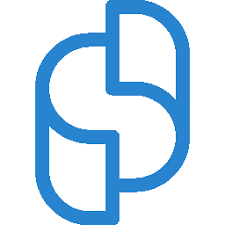














.svg)
.png)


